|
|
Download Samples
|
The largest file here is only 7mb. Some include before & after images and the American simulated process contains four versions to showcase different setups. All files are included on disk in high-resolution RGB format to experiment with. If any of these files appear light on your monitor, click here.
All files are basic separations and/or other automated output using QuikSeps Professional. They represent what can be expected from raw output using QuikSeps and are not "endlessy adjusted" to "wow" people. These showcase files prior to any end-user adjustments!
|
 |
 |
 |
|
Simulated Process
|
Simulated Process
|
Index
|
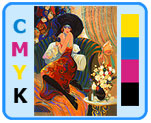 |
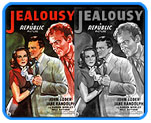 |
 |
|
True Process
|
Grayscale
|
Hard Spot Color
|
 |
 |
 |
|
Fix Low-Res Image
|
QuikDraw
|
Enhance Image
|
 |
 |
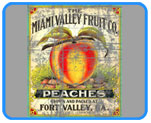 |
|
Custom & Auto Flesh
|
Auto Flesh & Earthtone
|
Distressed Image
|
|
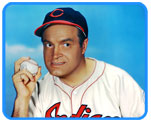 |
|
|
Simulated With Flesh
|
|
|
Light Separations On Screen?
|
Accurate color separations appearing light on screen is due to Photoshop not compensating for dot gain. This primarily occurs on systems which never ran any form of separation software. Those experiencing this need to download our color settings file and load into Photoshop. View our manual online if uncertain how to load file.
|

